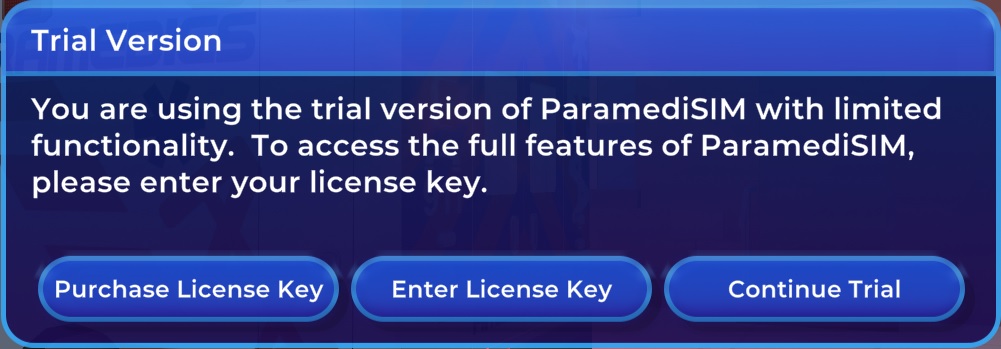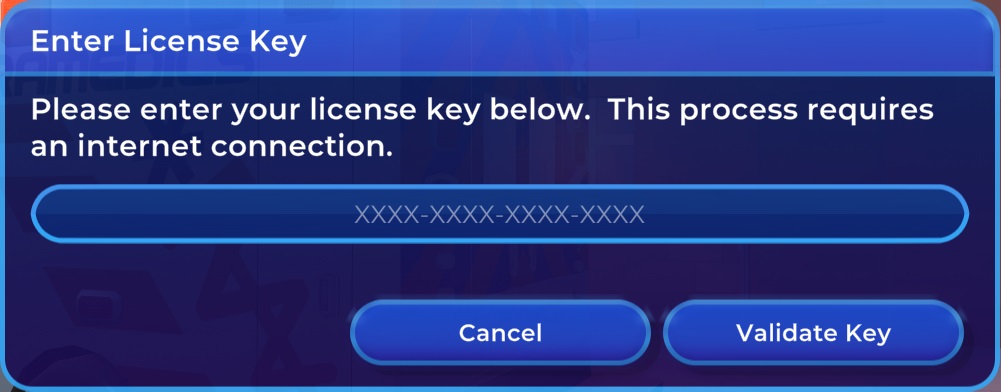Windows Instructions
Step 1
To start using ParamediSIM, download your copy of the software using the link below:
Step 2
Once the download has finished, install ParamediSIM on your computer by double clicking the file that was downloaded in the previous step.
The file should be named ParamediSIM_Setup.exe and should appear in the default downloads location on your computer.
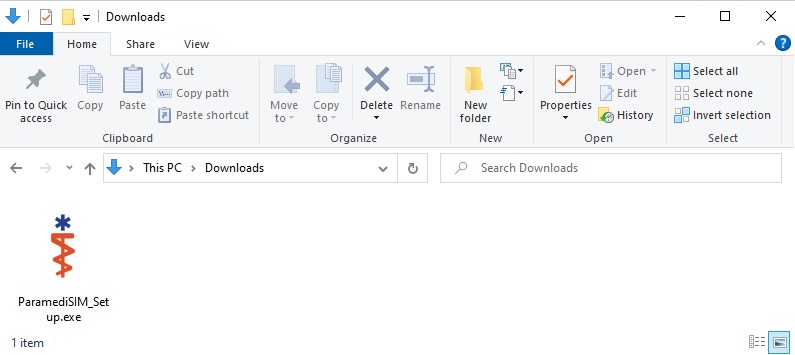
Step 3
Windows Defender may not recognize ParamediSIM. If this happens, click More info, then click Run anyway. If this prompt is not displayed, proceed to the next step.

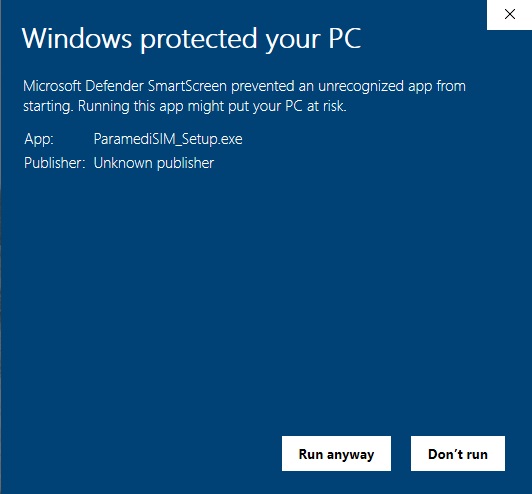
Step 4
Follow the instructions of the ParamediSIM Setup Wizard.
ParamediSIM will be installed on your computer to the location of your choice. Select Launch ParamediSIM then click Finish to immediately launch ParamediSIM.
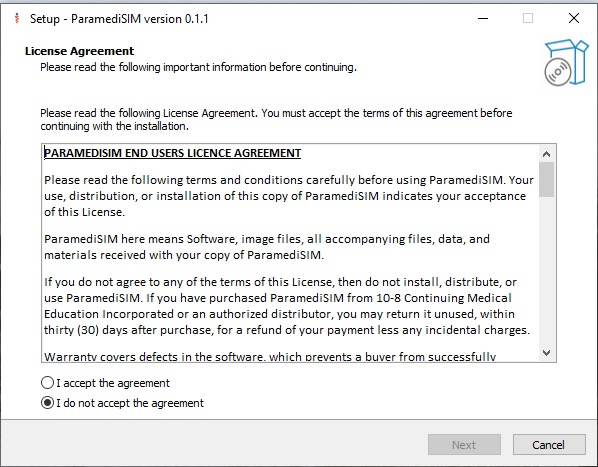
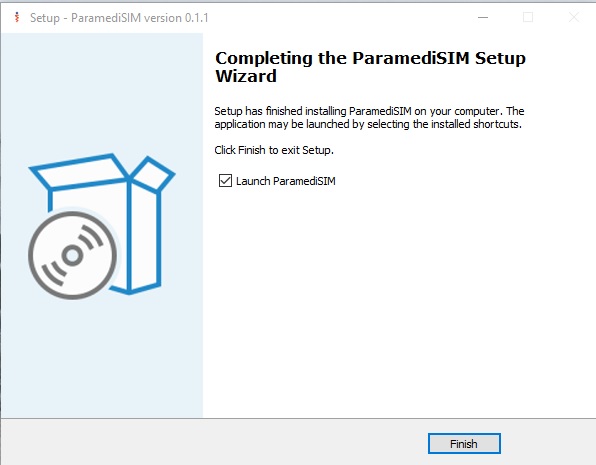
Step 5
Once launched, ParamediSIM will perform an update to the latest version.
Once the update has completed, click Enter License Key.
Click Validate Key to continue.